In my previous post, I shared the research phase of our journey, where we built the necessary tools to create DAX Optimizer. Today, I want to delve deeper into the principles behind this powerful service and shed some light on how it works its magic without drowning you in technical jargon.
Understanding DAX Optimizer
First and foremost, it’s important to understand that DAX Optimizer isn’t your typical performance analysis tool. Unlike other solutions, it doesn’t scrutinize query plans or execution statistics. Instead, it operates as a static analysis tool, evaluating the complexity of the code without actually executing it. This unique approach allows us to pinpoint bottlenecks and suggest code improvements even before the model is put into action.
So, how does DAX Optimizer achieve this? Let’s break it down. Within the DAX code, each component carries an estimated cost based on the operation it performs and the underlying Tabular model’s statistics. We leverage the invaluable VertiPaq Analyzer library to collect these statistics and estimate the impact of different code segments.
When one measure depends on another, the costs of both measures are combined. However, if a measure is evaluated in an iterator, its cost may need to be multiplied by the estimated maximum number of iterations. By performing this analysis across all measures in your model, DAX Optimizer identifies the most expensive measures and pinpoints the costly elements within each measure.
Prioritized suggestions and anti-pattern detection
But that’s not all—DAX Optimizer also seeks out typical anti-patterns. These are code patterns that, while producing the same result, could be written in a more efficient way. When these anti-patterns are detected, DAX Optimizer goes the extra mile and prioritizes them based on the potential cost optimization that can be achieved through code replacement.
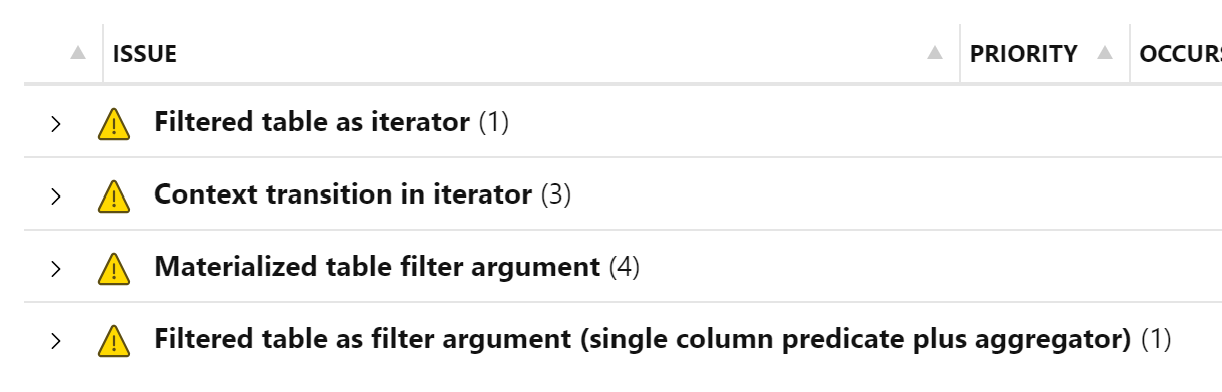
So, what’s the end result of all this analysis? Well, DAX Optimizer presents you with a well-organized list of suggested actions to optimize the measures in your model. However, it’s important to note that it’s up to you, as the model author, to make the code changes. DAX Optimizer merely offers guidance, ensuring your efforts are focused on the areas that matter the most, ultimately improving your productivity.
One of the more complex aspects of DAX Optimizer’s evaluation process is assessing the impact of a measure that is used across multiple measures. It’s a delicate balancing act. We need to consider not only the speed of the measure but also its widespread usage. This evaluation requires careful tradeoffs and numerous iterations during development. While it may not be perfect, we are delighted with the outcomes we’ve achieved.
A proactive approach to performance
It’s important to note that DAX Optimizer isn’t designed solely for optimizing a specific report. While you can evaluate suggested optimizations for individual measures, the true power lies in preventing performance issues before they occur. By incorporating DAX Optimizer into your development process, you can ensure that your models are efficient right from the start.
In fact, statistically speaking, if you encounter a slow report, it’s highly likely that the measures identified by DAX Optimizer as requiring attention will be right at the top of the list. It’s a reliable indicator that your efforts will yield significant improvements.
Wrapping up
In summary, DAX Optimizer offers a unique approach to optimizing DAX measures in your Power BI models. By analyzing code complexity, detecting anti-patterns, and prioritizing optimization actions, it empowers you to enhance the performance of your models. Remember, DAX Optimizer is a proactive tool, helping you prevent performance issues rather than merely reacting to them.
So, get ready to unlock the true potential of your Power BI model with DAX Optimizer. Stay tuned for more exciting blog posts as we continue to unveil the fascinating story behind this powerful service.

