Slow reports are bad.
They frustrate users, hinder decision-making, and impede business productivity. Unfortunately, the quest for optimal report performance has long been a challenge.
Picture this: you create a Power BI report, publish it, and present it to the end users, but their enthusiasm wanes as they wait, and wait some more, for the report to load. The data is there, the visualizations are there, but the speed is not. It’s like having a powerful sports car but being stuck in a traffic jam.
The classic approach to solving this problem is a laborious and time-consuming process. You embark on a quest to identify the performance bottlenecks, traversing report by report, spending hours analyzing and optimizing each one individually. But here’s the catch—once you fix one report, there’s no guarantee that the next one you create won’t face similar issues. When another slow report is detected, the cycle begins anew. It’s frustrating, time-consuming, and not to mention costly.
Why does this happen?
Because many bottlenecks are caused by DAX code that does not follow best practices. Imagine having hundreds of measures, all employing similar techniques. How do you identify which ones are causing the real problems to fix them first? It’s like finding a needle in a haystack. The sheer magnitude of the task overwhelms even the most experienced DAX authors. And after all of that, you may vow to do better in the next project, but with the continuous learning required, it’s easier said than done.
Sounds painfully familiar, doesn’t it? We’ve all been there. But what if we told you there’s a better way? What if we told you we’d built a tool to help you diagnose, prioritize, and solve these performance bottlenecks?
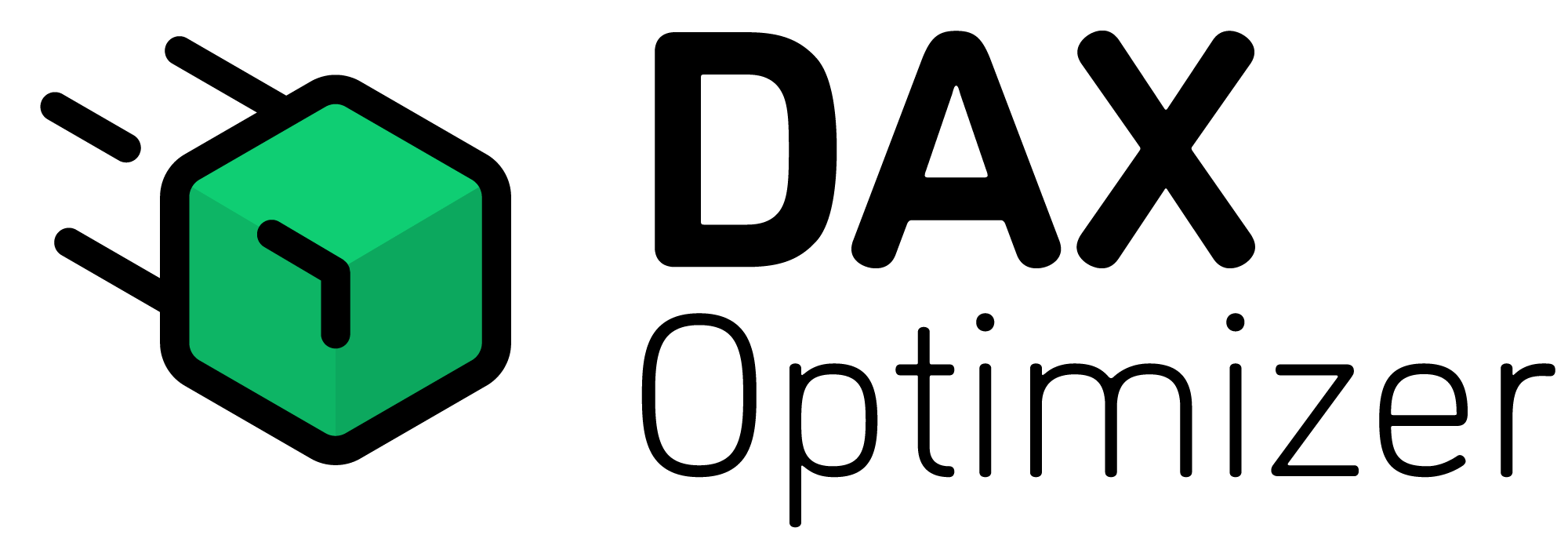
Meet DAX Optimizer, your new ally in the battle against slow measures.
Imagine a tool that performs a deep, static analysis of your DAX code, one that doesn’t just identify problems but also suggests solutions and ranks them by priority, enabling you to focus your energy on the most impactful changes. Imagine a tool that doesn’t wait for users to encounter problems but catches them beforehand. That’s what DAX Optimizer is all about – detection, solution, prioritization, and prevention.
Beyond diagnosis and suggestions, DAX Optimizer enhances your team’s DAX learning by highlighting anti-patterns and providing insights into better coding techniques. It acts as a quality checkpoint for your vendors, ensuring they adhere to the highest coding standards, elevating the overall quality of your data model.
Ready to start this new journey?
Join us on the path to efficient, optimized Power BI and Analysis Services models with DAX Optimizer. During the public preview, we provide the service at a discounted price while fine-tuning the service and completing all the features. To gain early access, provide your email and answer a short questionnaire: you will be on the waitlist until we have resources ready to get you on board.

