We recently introduced a new feature in DAX Optimizer: Groups. This feature brings a collaborative dimension to DAX Optimizer, enabling teams to work more efficiently on their data models. A group acts as a “virtual account,” complete with its workspaces, models, and DAX Optimizer licenses. All users within a group have access to shared resources, allowing for seamless collaboration and analysis of semantic models.
Groups features
Groups are designed to enhance teamwork within DAX Optimizer. Once a group is created, its members can use the shared licenses assigned to the group’s workspaces. However, it’s important to note that only administrators have the authority to create and maintain these groups from the Settings window. This central control ensures that resources are allocated and used effectively within the team.
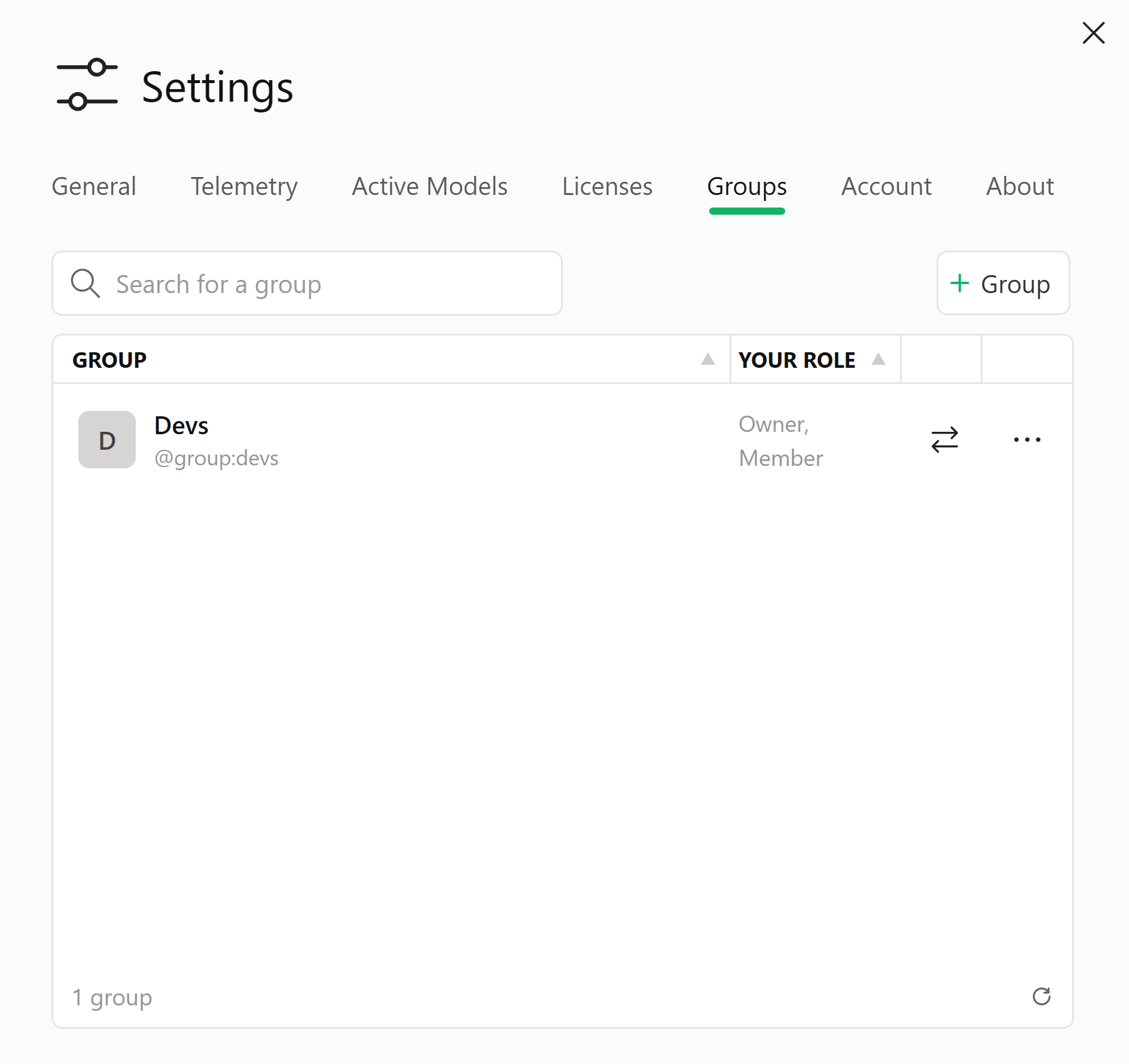
Using Groups
By default, when you log into DAX Optimizer, you’ll be working within your personal account. However, you now have the option to switch to a group account. This feature allows you to utilize the group’s resources, create models, and run analyses as a representative of the group. It’s a straightforward way to contribute to your team’s projects and use the collective resources.
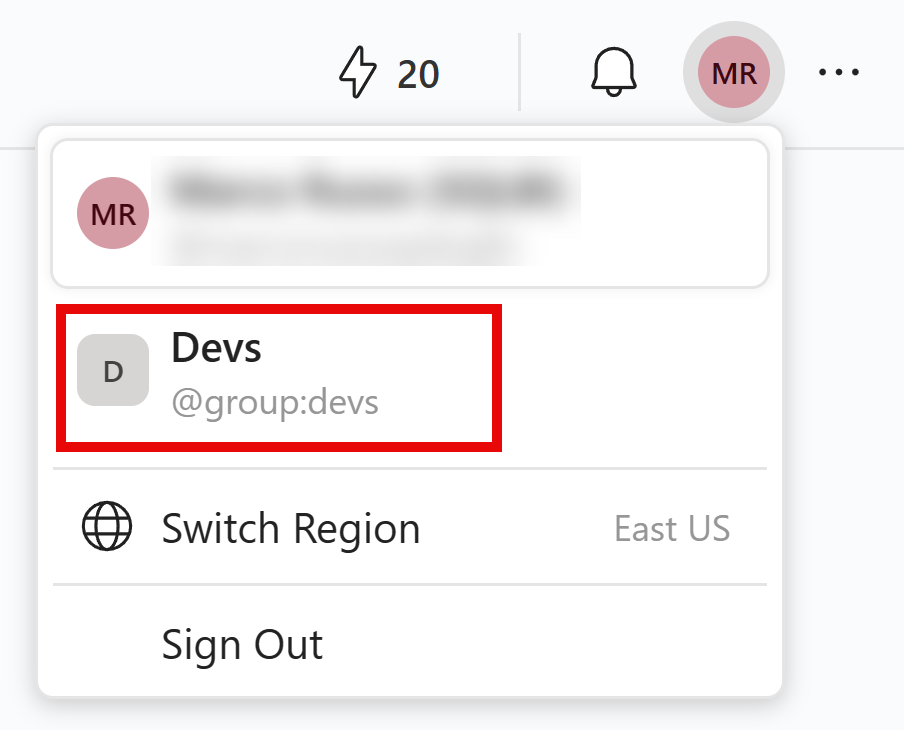
Sharing models with Groups
Model sharing within DAX Optimizer now comes with added flexibility thanks to Groups. When sharing a model outside of a group, the recipients can view the analysis results in a read-only format. They can see the outcomes but cannot alter the status of any issues identified in the model analysis.
Conversely, within a group setting, model usage is more dynamic. All group members work in a read-write mode, allowing them to mark issues as fixed or ignored. Furthermore, they can initiate new analyses, which count against the group’s licensed runs. This collaborative approach fosters teamwork and ensures efficient use of the group’s licenses.
Licensing compatibility
The Groups feature is available with all the licensing types for DAX Optimizer. You can assign any license to a group and share it with your team. We want to highlight this because the pricing page originally displayed the Groups feature as Enterprise only, but we have been able to extend it to all the licenses!
The only technical limitation is that you can assign only work accounts to a group. If you have a Tabular Tools account created with a username and password, it cannot be assigned to a group – you should consider migrating to a Microsoft Work Account to access this new feature.
Conclusions
The Groups feature in DAX Optimizer simplifies resource management for teams working on shared projects. Administrators can easily oversee resource allocation and usage by assigning a DAX Optimizer license to a group, ensuring that everyone in the team can contribute to and benefit from the collective effort. This new feature is a significant step towards more collaborative and efficient semantic model optimization.

